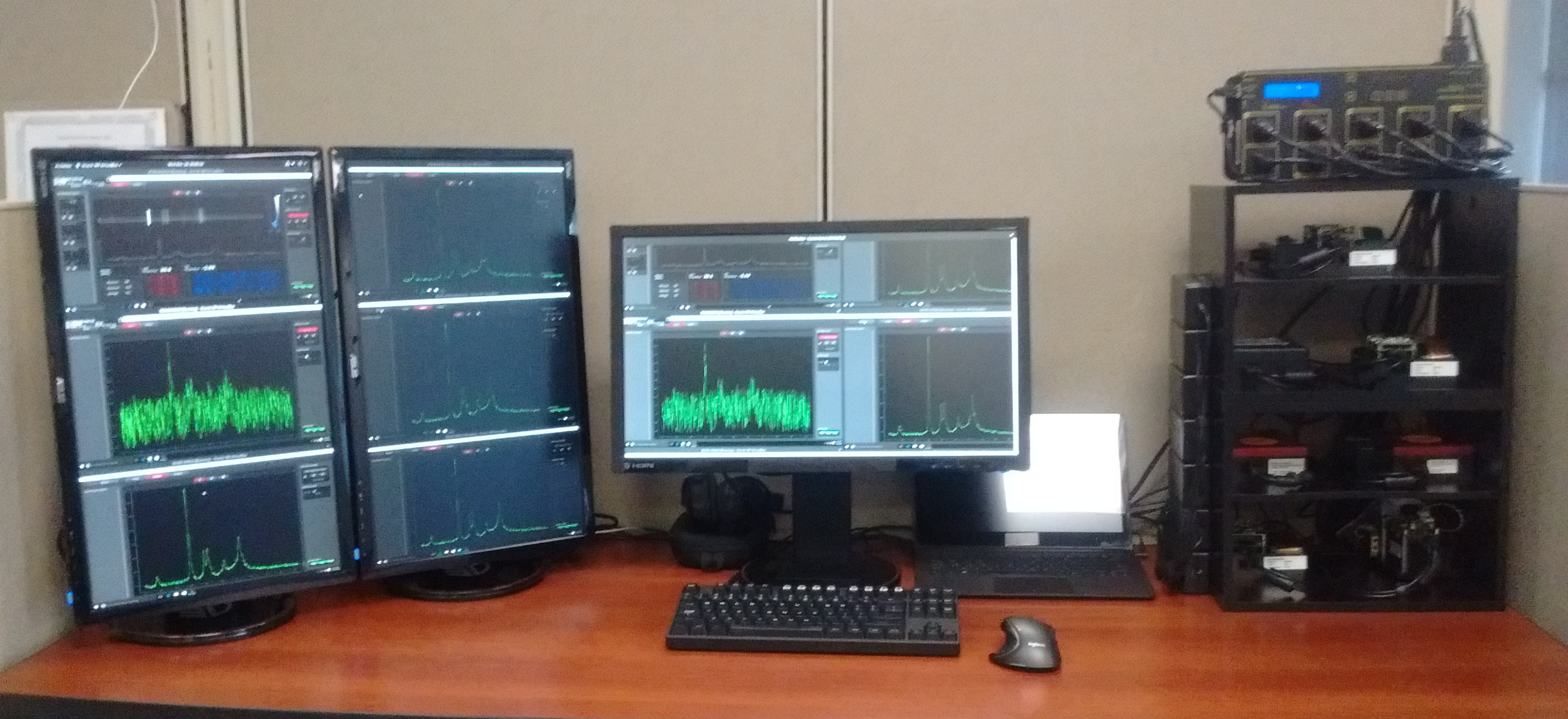Requirements: Ensure that the software is stable.
Specifically, run the software for weeks, verify that the RAM, CPU and disk usage behaves predictably. Ensure there are no crashes. Prevent windows from invalidating the process by rebooting due to windows updates.
The steps below were followed for creating multiple machines running rolling deployments of builds from appveyor for the Dash development testing.
The flowchart on this page: TechNet Licensing mentions a 120 day grace period. Make sure you add a reminder to rebuild the virtual machines from scratch every 100 days.
Procedure: High memory host computer running Fedora Core 24.
Guest OS installations of Windows 10, using default parameters in VirtualBox. These systems were built with a NAT network and 2GB RAM each.
Start each guest OS, make sure it updates a few times. Set it to auto login.
On the Host OS:
VBoxManage.exe setextradata "VM-Name" CustomVideoMode1 1920x1080x32
On the Guest OS:
Open network adapter properties, change the IpV4 TCP settings to
have the DNS point to 10.10.10.10. This way numerically addressed
network locations will still function, but windows update will not
be able to reach it's servers. This is used to permit mapping of
local samba shared where the rolling builds are stored.
Map the network drive by IP address.
Install [rainmeter](https://www.rainmeter.net/)
Use the [Visual
Chunk](http://bonsewswesa.deviantart.com/art/Visual-Chunk-1-7-643176812) skin.
Place the controls for:
SysStats one drive, no power
All uptime, rca, tbt, 24hour
Set both control groups to Position->Stay Topmost
"Choose when to turn off the screen" -> Never
Change the display resolution to 1920x1080
Do not use this 'root image'. Make clones of this image. Do not re-initialize the MAC address of each adapter, or you will have to change the DNS entry for each virtual machine as described above.
Every day, record the eyeball-averaged readings from the rainmeter display on each guest OS. This is rough, but what you are looking for here is a lack of dramatic changes.
What does that look like in practice?